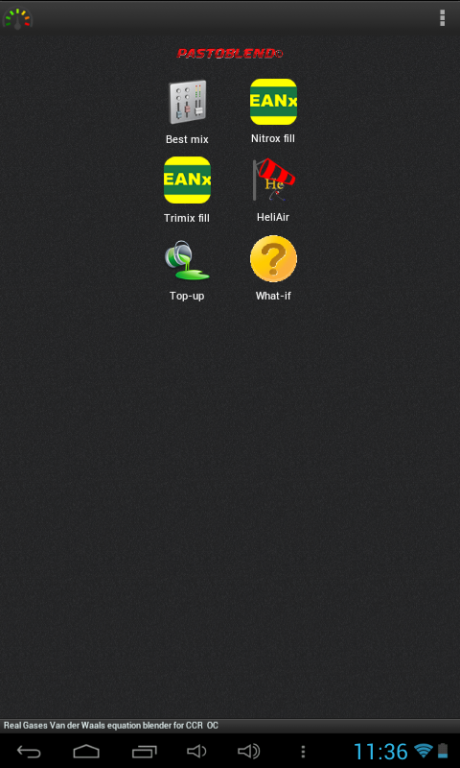PastoBlend 2.1.0
Free Version
Publisher Description
PastoBlend© CCR Real gases Blender
is a software for recreational and technical scuba diving gas blending ( Nitrox, Trimix, Héliair ).
It's based on Van der Waals state equation ( real gases ), witch is more accurate than perfect gases, especially if you fill at higher pressures ( 300 bars / 4.350 Psi ).
It calculates best mix ( ideal mix ) for OC Open circuit dives and CCR Rebreather dives, by entering END or PpN2, and PpO2 for diluent and Bailout.
It calculates fills in Partial Pressure, continuous fill, or Banked EAN.
In Trimix continuous flow mode, it show you the state of the two O2 sensor, to obtain desired trimix.
Top-Up calculated resulting mix by adding to a tank with given pressure and mix, content of another ( or multiples ) tank(s) with differents mixes.
What-if calculates resulting mix, starting with a tank and given pressure/mix and adding to it given quantity of O2, He and Air.
Supported units: meters, feet, bars, Psi, °C, °F, cubic inches
Multilanguage: English, French, Italian, Spanish
Calculation of filling price
Calculation of minimal Bank tank pressure
About PastoBlend
PastoBlend is a free app for Android published in the Health & Nutrition list of apps, part of Home & Hobby.
The company that develops PastoBlend is Antonio Pastorelli. The latest version released by its developer is 2.1.0.
To install PastoBlend on your Android device, just click the green Continue To App button above to start the installation process. The app is listed on our website since 2016-06-20 and was downloaded 61 times. We have already checked if the download link is safe, however for your own protection we recommend that you scan the downloaded app with your antivirus. Your antivirus may detect the PastoBlend as malware as malware if the download link to com.embarcadero.PastoBlend is broken.
How to install PastoBlend on your Android device:
- Click on the Continue To App button on our website. This will redirect you to Google Play.
- Once the PastoBlend is shown in the Google Play listing of your Android device, you can start its download and installation. Tap on the Install button located below the search bar and to the right of the app icon.
- A pop-up window with the permissions required by PastoBlend will be shown. Click on Accept to continue the process.
- PastoBlend will be downloaded onto your device, displaying a progress. Once the download completes, the installation will start and you'll get a notification after the installation is finished.